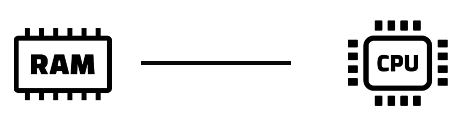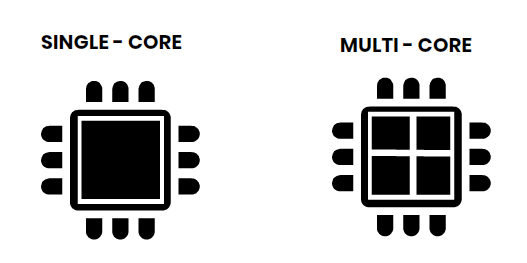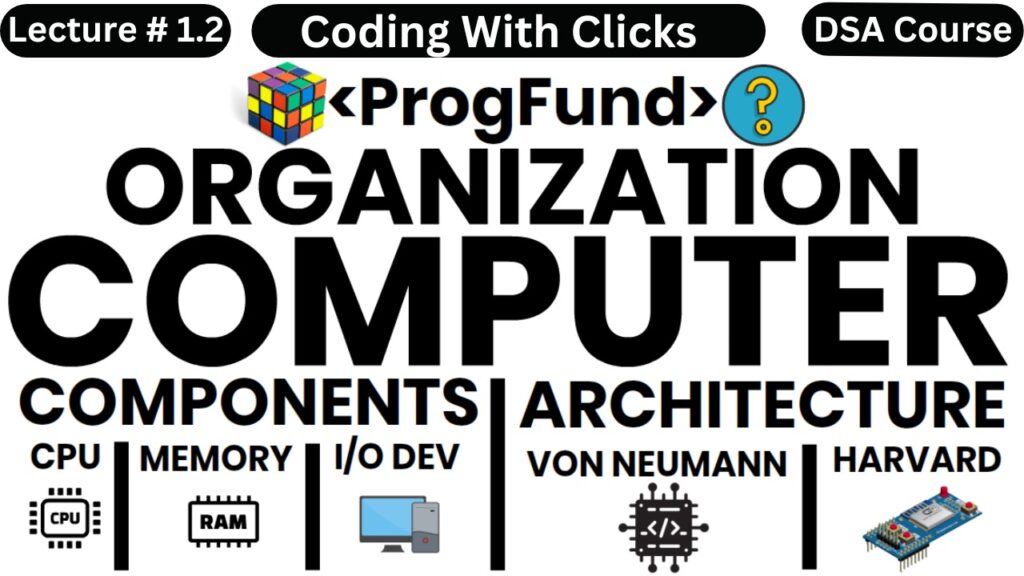
Computer Organization Overview
Computer Organization refers to the structure and functionality of a computer system, including how different hardware components interact to execute instructions. It focuses on the design, architecture, and performance of a computer.
1. Components of Computer Organization
A. Central Processing Unit (CPU)
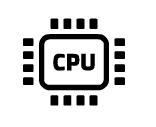
The CPU is the brain of the computer and is responsible for executing instructions. It consists of:
- Arithmetic Logic Unit (ALU): Performs arithmetic and logical operations.
- Control Unit (CU): Directs the flow of data and instructions within the CPU.
- Registers: Small, high-speed storage locations for temporary data storage.
B. Memory Unit
Stores data and instructions required by the CPU.
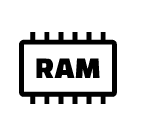
- Primary Memory (Volatile Memory)
- RAM (Random Access Memory): Temporary storage for active programs and data.
- Cache Memory: High-speed memory that stores frequently accessed data.
- Registers: Small storage units within the CPU for fast access.
- Secondary Memory (Non-Volatile Memory)
- Hard Disk Drives (HDDs) & Solid-State Drives (SSDs): Permanent storage for OS, programs, and files.
- SSD (Solid-State Drive) is much faster than an HDD (Hard Disk Drive) in terms of boot time and data access.
- HDDs offer larger storage at a lower cost, while SSDs provide faster performance but are more expensive per GB.
- Flash Memory & USB Drives: Portable storage devices.
- The term “portable” means easy to carry and use on different devices without requiring installation or setup.
- Hard Disk Drives (HDDs) & Solid-State Drives (SSDs): Permanent storage for OS, programs, and files.
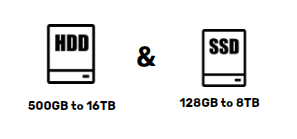

C. Input and Output Devices (I/O Devices)
- Input Devices: Keyboard, mouse, scanner, microphone.
- Output Devices: Monitor, printer, speaker.
- I/O Controllers: Manage communication between CPU and external devices.
2. Computer Architecture
Computer organization is closely related to computer architecture, which defines how the components interact to process data. The main architectures include:
A. Von Neumann Architecture
- Uses a single memory for both data and instructions.
- Instructions are fetched and executed sequentially.
- Used in most general-purpose computers today.
B. Harvard Architecture
- Uses separate memory for data and instructions.
- Faster than Von Neumann but more complex to design.
- Used in embedded systems and microcontrollers.
- What Are Embedded Systems?
Definition: A specialized computing system designed for a specific task within a larger system.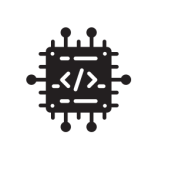 Embedded System
Embedded System
Examples:
✔ Smartwatches
✔ Digital cameras
✔ Automotive control systems (ABS, Airbags)
✔ Medical devices (Pacemakers) - What Are Microcontrollers?
Definition: A small, self-contained computer on a single chip that includes a CPU, memory (RAM & ROM), and I/O ports.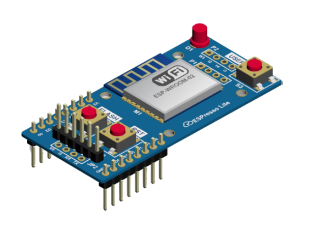 Microcontroller
Microcontroller
Examples:
✔ Arduino
✔ PIC Microcontrollers
✔ ARM Cortex-M Series - Why Harvard Architecture?
- Separate memory for instructions & data → Faster processing.
- Efficient execution → Ideal for real-time applications.
- Common in microcontrollers → Used in embedded devices for reliability and performance.
- What Are Embedded Systems?
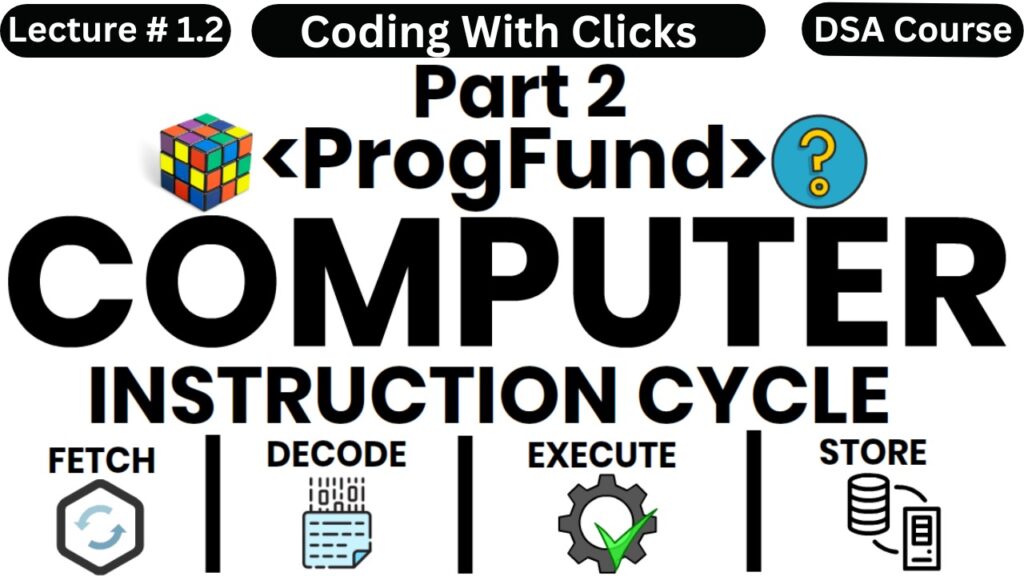
3. Instruction Cycle (Fetch-Decode-Execute Cycle)
The CPU processes instructions in the following steps:
- Fetch: The control unit retrieves an instruction from memory.
- Decode: The instruction is translated into CPU commands.
- Execute: The instruction is carried out by the ALU or other components.
- Store: The result is written back to memory or registers.
4. Bus System
A bus is a communication pathway used to transfer data between components. It consists of:
- Data Bus: Transfers actual data.
- Address Bus: Carries memory addresses.
- Control Bus: Sends control signals (read/write operations).
- The read and write operations refer to how data is transferred between the CPU and memory or I/O devices.

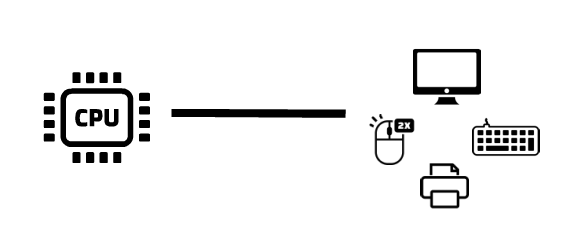
5. Performance Factors
The efficiency of a computer depends on several factors:
- Clock Speed (GHz): Determines how fast the CPU executes instructions.
- Cache Size: More cache improves processing speed.
- Number of Cores: More cores allow parallel processing.
- The term parallel processing means executing multiple tasks simultaneously by using multiple CPU cores.
- Explanation:
- Single-Core Processor → Executes one task at a time (sequential processing).
- Multi-Core Processor → Executes multiple tasks at the same time (parallel processing).
- How It Works:
- ✔ If a CPU has 4 cores, it can handle 4 tasks at the same time.
- ✔ This improves speed and efficiency, especially for multitasking and heavy applications like gaming, video editing, and AI processing.
- Examples of Parallel Processing:
- ✅ Running multiple applications at once
- ✅ Video rendering and 3D modeling
- ✅ Machine learning and big data processing
- Memory Speed: Faster RAM enhances performance.
- Faster RAM means RAM with a higher data transfer rate, allowing the CPU to access and process data more quickly.